ConnectMate®
Enterprise Integration Made Simple
Simplify Complex Healthcare and Business Data Exchange
ConnectMate is a comprehensive integration platform that enables healthcare organizations and businesses to seamlessly exchange, transform, and route messages across disparate systems—without writing thousands of lines of code.
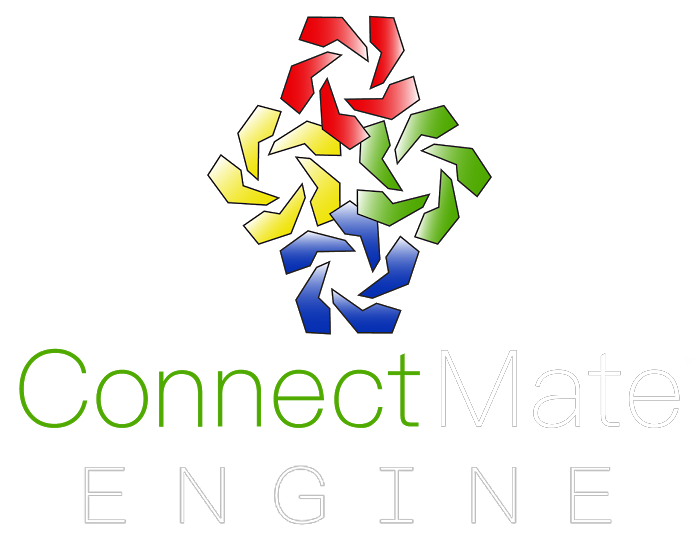
What ConnectMate Does
ConnectMate solves one of the most challenging problems in modern healthcare IT: connecting systems that speak different languages. Whether you're exchanging HL7 patient records, X12 insurance claims, EDIFACT purchase orders, or custom data formats, ConnectMate provides a complete solution.
Connecting
Disparate systems via TCP/IP, file transfers, message queues, or web services
Transforming
Messages between formats (HL7, X12, EDIFACT, NCPDP, XML, PDF, SWIFT, and more)
Routing
Data intelligently based on content, schedules, or business rules
Validating
Message content against industry standards with comprehensive error reporting
Monitoring
Message flow with real-time performance tracking and error handling
Database Integration
Built-in SQL Server integration for logging, auditing, and data persistence
Three Powerful Components Working Together
ConnectMate Studio
Your Visual Development Environment
Think of it as a "wiring diagram" for your data. ConnectMate Studio provides an intuitive visual interface where business analysts and IT professionals can design integration workflows.
- Visual workflow design - Drag and drop connections and transformations
- Data mapping - Create sophisticated mappings between source and target formats
- Custom business logic - Write scripts using VBScript/JScript
- Integrated debugging - Step-by-step debugging with breakpoints
- Test with real messages - Validate transformations before deployment
- Layer management - Organize complex integration diagrams
No need to be a programming expert—if you can draw a flowchart, you can build integrations with ConnectMate Studio.
Visual design interface for creating integration workflows
ConnectEngine
The Reliable Runtime Workhorse
Once you've designed your integration in the Studio, ConnectEngine handles the heavy lifting 24/7.
- Multiple simultaneous connections - Manage connections across your enterprise
- Continuous processing - High reliability message processing
- Graceful failure handling - Automatic retry logic for connection failures
- Scalable architecture - Single-server to enterprise clusters
- Windows service - Runs unattended for 24/7 operation
- MSMQ integration - Guaranteed message delivery
- Enterprise management - Monitoring and control interfaces
Built on proven Windows technologies, ensuring rock-solid stability and compatibility with enterprise Windows environments.
Enterprise-grade runtime engine for 24/7 message processing
ConnectMate Event Engine
The Intelligent Script Executor
Behind the scenes, ConnectMate Event Engine runs your custom business logic safely and efficiently.
- Safe execution - Scripts run in isolated environments
- VBScript & JScript support - Familiar scripting languages
- External resources - Access databases, files, web services
- Lifecycle management - Script lifecycle and error recovery
- Event-driven - Fire handlers at key processing points (before/after read, parse, serialize, route, write)
Intelligent script execution engine for custom business rules
Message Format Support
ConnectMate natively supports the most widely-used healthcare and EDI message formats
HL7 v2.x
Hospital information system messages (ADT, ORU, ORM, etc.)
X12
EDI transactions for insurance claims, enrollment, and more
NCPDP
Pharmacy transactions and prescription messaging
EDIFACT
International EDI standard for global trading partners
XML
Flexible XML message processing and transformation
PDF document handling and routing
SWIFT
Financial messaging support
Flat Files & Binary
Fixed-width, delimited, and custom binary formats
Connection Types
ConnectMate supports flexible connectivity options to meet your integration needs
TCP/IP Sockets
Direct network connections for real-time messaging
File Transfer
Monitor directories for incoming files and deliver outbound files
Message Queues (MSMQ)
Guaranteed message delivery with Microsoft Message Queue
LPD/LPR & PTR
Line printer daemon and printer protocol support for legacy systems
Proxy Connections
Route messages through proxy servers
Serial Ports
Connect to legacy devices via serial communication
Why Organizations Choose ConnectMate
Faster Time to Value
Deploy integrations in days, not months. Visual design tools eliminate the need for custom coding for common scenarios.
Lower Total Cost of Ownership
One platform handles all your integration needs. No need to purchase separate tools for different message formats or protocols.
Enterprise-Grade Reliability
Built for healthcare environments where downtime isn't an option. Multi-threaded architecture, comprehensive error handling, and cluster support for high availability.
Flexibility Without Complexity
Handle simple file transfers or complex message transformations with equal ease. Process messages synchronously for immediate responses or asynchronously for high-volume batch processing.
Standards-Based
Native support for healthcare and EDI standards means compliance is built-in, not bolted-on. Schema-based validation ensures messages meet industry specifications.
Extensible Architecture
Custom scripting support allows you to add specialized business logic without modifying the core engine. Event-driven architecture provides hooks at every stage of message processing.
Real-World Use Cases
Hospital Integration
Route HL7 ADT, ORU, and ORM messages between EHRs, lab systems, and billing platforms
Insurance Claims Processing
Transform and validate X12 837 claims before submission to payers
Supply Chain Management
Exchange EDIFACT purchase orders and invoices with trading partners worldwide
Pharmacy Networks
Process NCPDP prescription messages between pharmacies and PBMs
Multi-Site Healthcare Networks
Coordinate message flow across multiple facilities with centralized routing and monitoring
Custom Applications
Integrate legacy systems using XML, flat files, or proprietary formats with flexible transformation rules
From Design to Deployment
Design
- Create network diagrams showing connections and routes
- Build data transformation maps between message formats
- Configure connection properties and routing rules
Test
- Step through transformations line by line
- Inspect variables and message content at breakpoints
- Validate transformations produce expected results
Publish
- Deploy directly from Studio to engine
- Automatic configuration synchronization
- No manual file copying or configuration editing
Monitor
- View connection status and statistics
- Track message throughput and error rates
- Access detailed logs for troubleshooting
Scale
- Add more connections as new systems come online
- Deploy on clusters for high availability
- License supports multiple processor configurations
Deployment Options
On-Premises
Deploy on Windows servers in your data center with full control over hardware and network configuration.
Enterprise Clustering
Deploy across multiple servers with automatic failover for mission-critical integrations.
Licensing Flexibility
Multiple editions available (Personal, Developer, Standard, Partner, Enterprise) to match your organization's size and needs.
ConnectMate® Engine Healthcare Integration Overview
Ready to Simplify Your Integration Challenges?
ConnectMate puts the power of enterprise integration in the hands of the people who understand the business best—without requiring a team of specialized developers.
Proven in Production - ConnectMate is proven in healthcare environments, providing reliable message integration with a complete toolset for design, deployment, and management.
Or call us: (800) 609-6935
